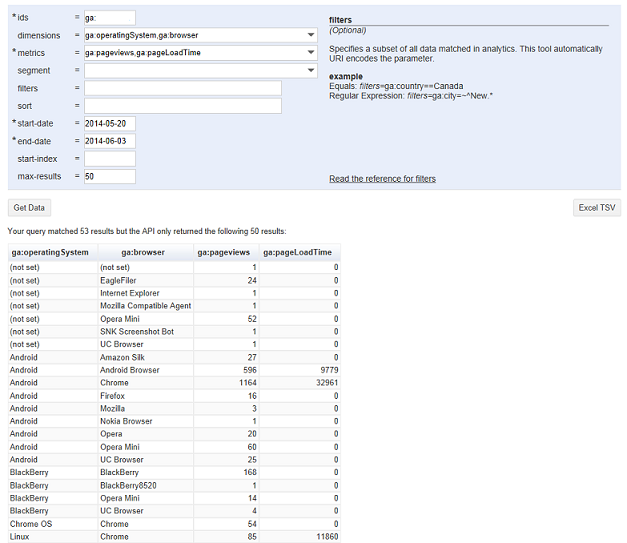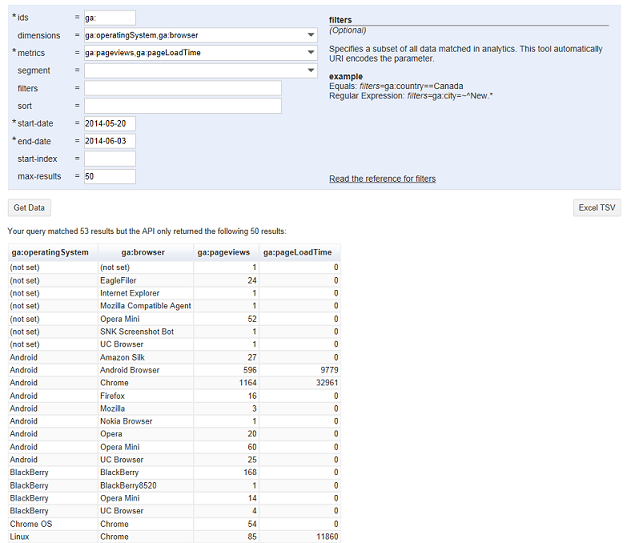Google Analytics is a free tracking tool you can integrate with your web site to log the clicks and behavior of visitors on your association’s web sites. Google Analytics provides many online reporting features for data analysis, but sometimes you want to extract even more information from the data. The Google Analytics API enables your association to extract the collected data so that you can store it in your association’s data mart and do unlimited analysis.
Here are a few reasons you should consider using the API to extract your association’s data from Google Analytics. The data remains with Google so think of it more as a copy of the data.
- Limitations – With millions of sites using Google Analytics, it is necessary to put into place limitations to ensure an equitable distribution of system resources which are provided freely to the tracked sites. Google lets you request limit increases when using the API, and you can also create an application within the limitations, such as 10 queries per second per IP address. Also, if you are attempting to connect Tableau Desktop directly to Google Analytics, you may select up to 7 dimensions and 10 measures per connection. Having all the data you want in your data mart obviously avoids the limitation.
- Blending – When analyzing data online in the Google Analytics platform, you are unable to blend in any other data sources from your association, such as member data. Suppose you have a handful of data points and you configured your site with custom dimensions as previously discussed in a previous blog post, Engage Your Members with Custom Dimensions in Google Analytics. Hopefully you put a member ID in a custom dimension and now your association is set to extract and blend all your member data.
- History – The web is evolving constantly. Google Analytics can change too, which you might recall from our blog post, Upgrade Your Association’s Google Analytics Account. Putting your data into a separate data mart that you control will ensure you can continue to perform analysis consistently for years even if the underlying system is changed. Plus, since Google Analytics is a free service, their policy is to only guarantee the storage of data going back 25 months. Keeping your own copy allows you to extend analysis past two years.
My favorite free tool for working with the Google Analytics API is the Google Analytics Query Explorer 2. It lets you quickly select all of your options, such as dimensions and metrics, and returns the results to a table right on the web page as shown in the image below. The best part is that you can even view the URL based query that was used to generate it, bringing you one step closer to extracting your data. At DSK we’ve helped many associations populate their data mart with Google Analytics data which allows them to achieve greater insight into the interests of their members and prospects.
Example of using the Google Analytics Query Explorer 2 Tool